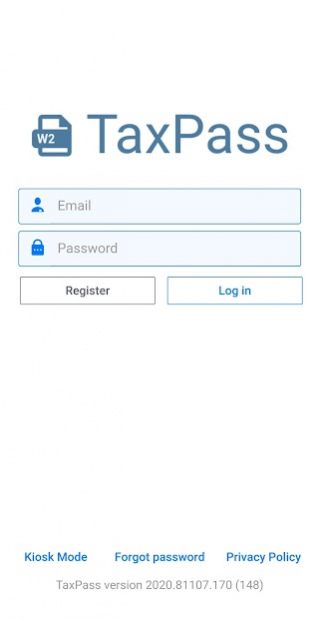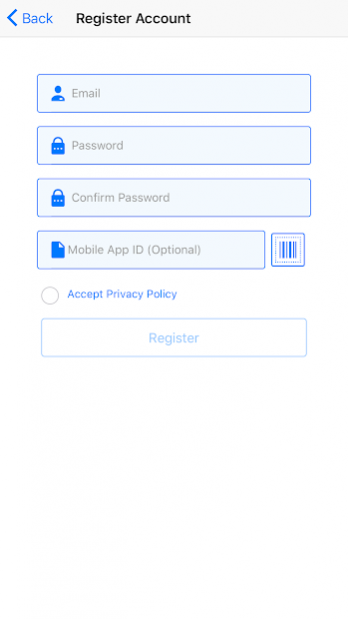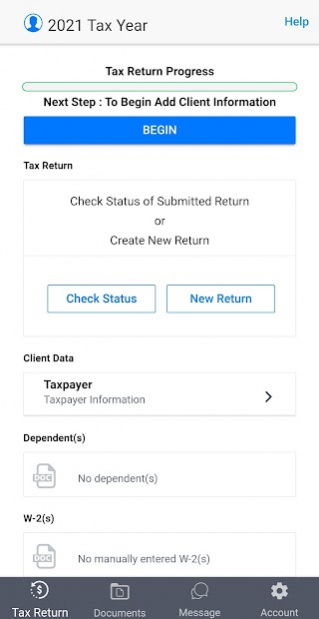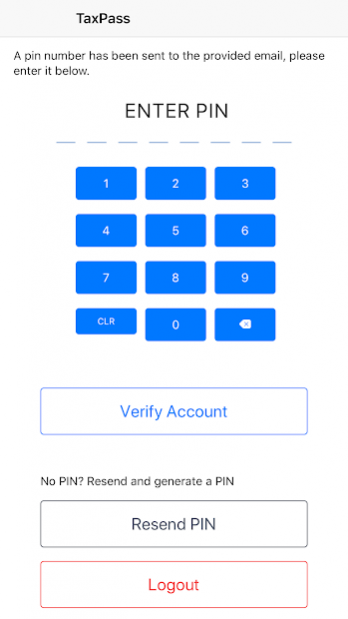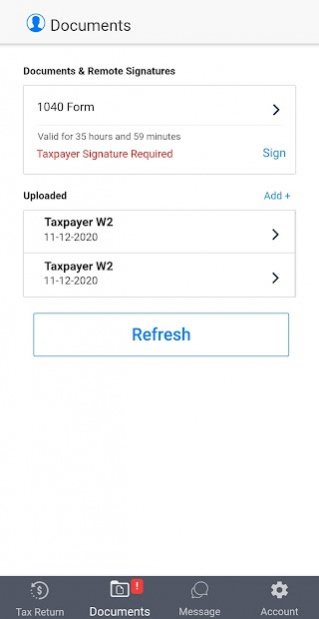TaxPass 2022.90216.173
Free Version
Publisher Description
With TaxPass, you are able to start your tax return, upload and submit your W2s and other supporting documents to your tax preparer within a matter a minutes, communicate with your tax preparer, and much more – all in a secure environment that protects your private data.
1) Progress Bar – Our new Progress Bar will help guide you through the steps of entering your information and sending it directly and securely to your tax preparer in the app.
2) Remote Signature – You can now view and sign your tax return all within TaxPass! Your tax preparer can send you an electronic copy of your return and you will be able to preview and sign it from within the app.
3) Messaging – If you have some follow-up questions for your tax preparer, you will be able to send them a direct message from within the TaxPass app while they are working on your return.
4) App Tour – Our new App Tour will give new users a visual walkthrough of the steps needed to enter your information and send it to your tax preparer.
5) Kiosk Mode – Send your info to your tax preparer without having to create an account.
6) Refer a Friend Button – New button added to refer your family, friends, and colleagues to your tax preparer so that they can receive the same great service.
7) New Registration “How To” Pop Up Screen – Our new registration popup will help guide you through the quick registration process.
About TaxPass
TaxPass is a free app for Android published in the Accounting & Finance list of apps, part of Business.
The company that develops TaxPass is CrossLink Professional Tax Solutions, LLC. The latest version released by its developer is 2022.90216.173.
To install TaxPass on your Android device, just click the green Continue To App button above to start the installation process. The app is listed on our website since 2022-02-19 and was downloaded 1 times. We have already checked if the download link is safe, however for your own protection we recommend that you scan the downloaded app with your antivirus. Your antivirus may detect the TaxPass as malware as malware if the download link to com.crosslinktax.taxlink is broken.
How to install TaxPass on your Android device:
- Click on the Continue To App button on our website. This will redirect you to Google Play.
- Once the TaxPass is shown in the Google Play listing of your Android device, you can start its download and installation. Tap on the Install button located below the search bar and to the right of the app icon.
- A pop-up window with the permissions required by TaxPass will be shown. Click on Accept to continue the process.
- TaxPass will be downloaded onto your device, displaying a progress. Once the download completes, the installation will start and you'll get a notification after the installation is finished.